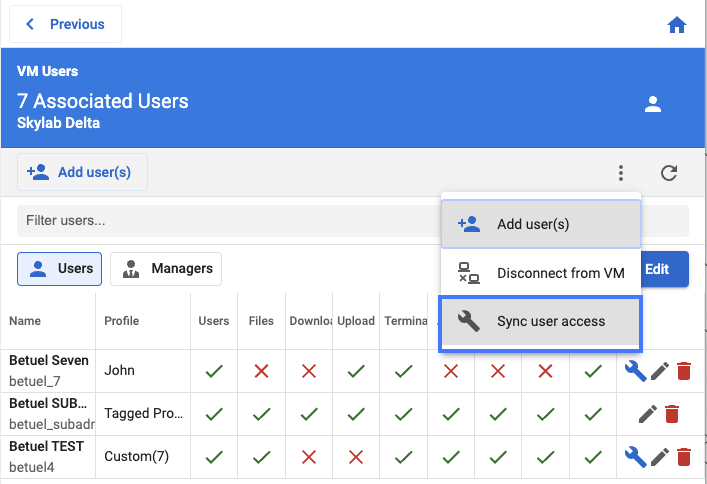How do I solve a VM permission issue?
To automatically solve a permission issue between the server and your VM, you can use the Sync User Access option.
To sync user acess in a VM configuration navigate to tab, in the Virtual Machines section.
- Select the connected virtual machine where you want to sync the users.
- Select the
User Managementcard. - Click the
Three dotsoption on the right. - In the prompt click the
Sync user accessoption. - Follow the instructions from the sync user access section.